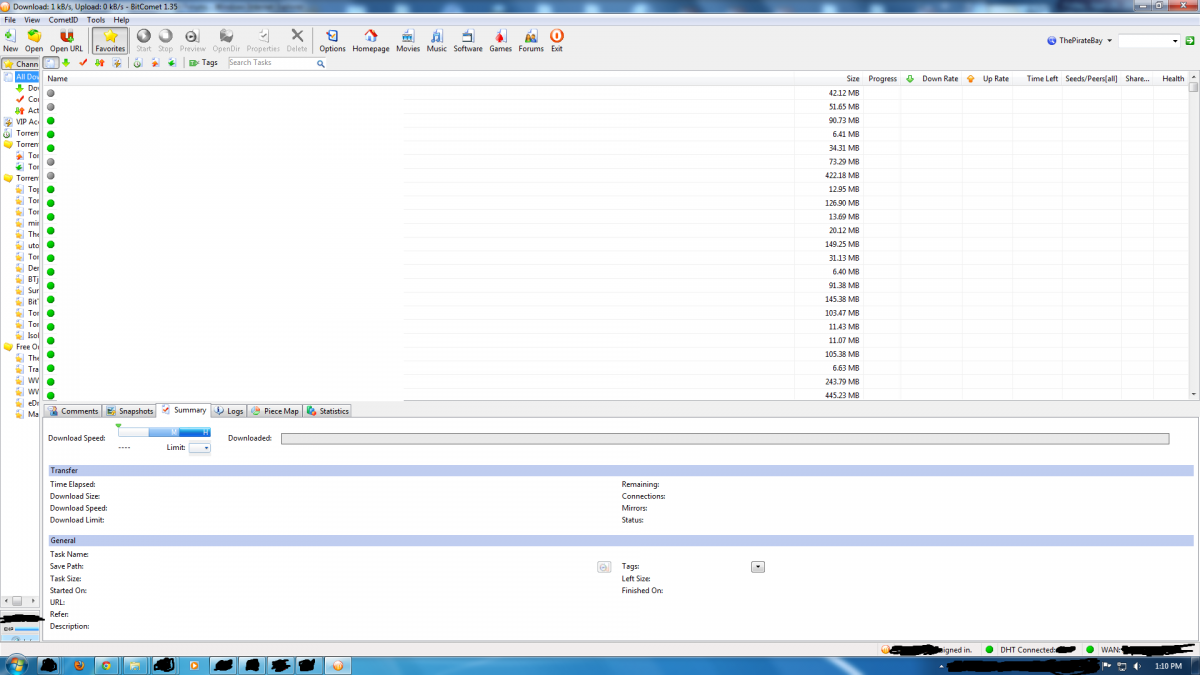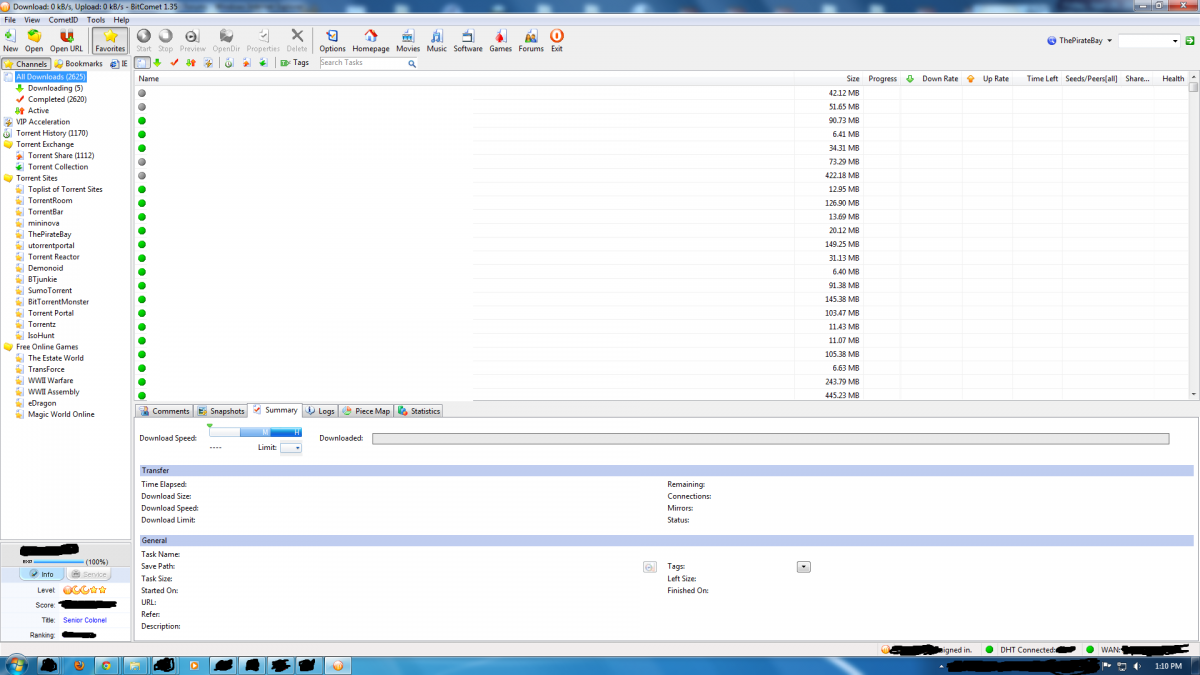I just recently upgraded to BitComet 1.35 from 1.29. I got a pop-up asking if I wanted to upgrade to this new version yesterday and did so. After it finished installing, the only issue I noticed was that my user interface was really messed up and not adjusted to how I had 1.29 looking. I fixed it up (didn't take too long) and figured that after exiting the program it'd save the user interface height/width adjustments I had made. However, it did not save them and it ended up looking strange again. I have no other upgrade issues (my settings and task/download lists all appear to be fine). I've attached the "How BitComet looks" and "How I want BitComet to look" screenshots so you guys can see what I'm talking about. Of course I've edited the screenshots to hide sensitive information.
Also, I did check out the FAQ but I couldn't quite figure out how to associate the task list/pane situation to my user interface one. I also tried to change the system.use_app_data (from true to false) under the advanced tab but it didn't fix the issue. I checked to see if bitcomet.xml was read only and it wasn't. I use Windows 7 Professional Edition. I use a Cable internet connection. I have my ports forwarded and am using a modem and router (not quite sure where to find the model numbers though).
Also, I did check out the FAQ but I couldn't quite figure out how to associate the task list/pane situation to my user interface one. I also tried to change the system.use_app_data (from true to false) under the advanced tab but it didn't fix the issue. I checked to see if bitcomet.xml was read only and it wasn't. I use Windows 7 Professional Edition. I use a Cable internet connection. I have my ports forwarded and am using a modem and router (not quite sure where to find the model numbers though).