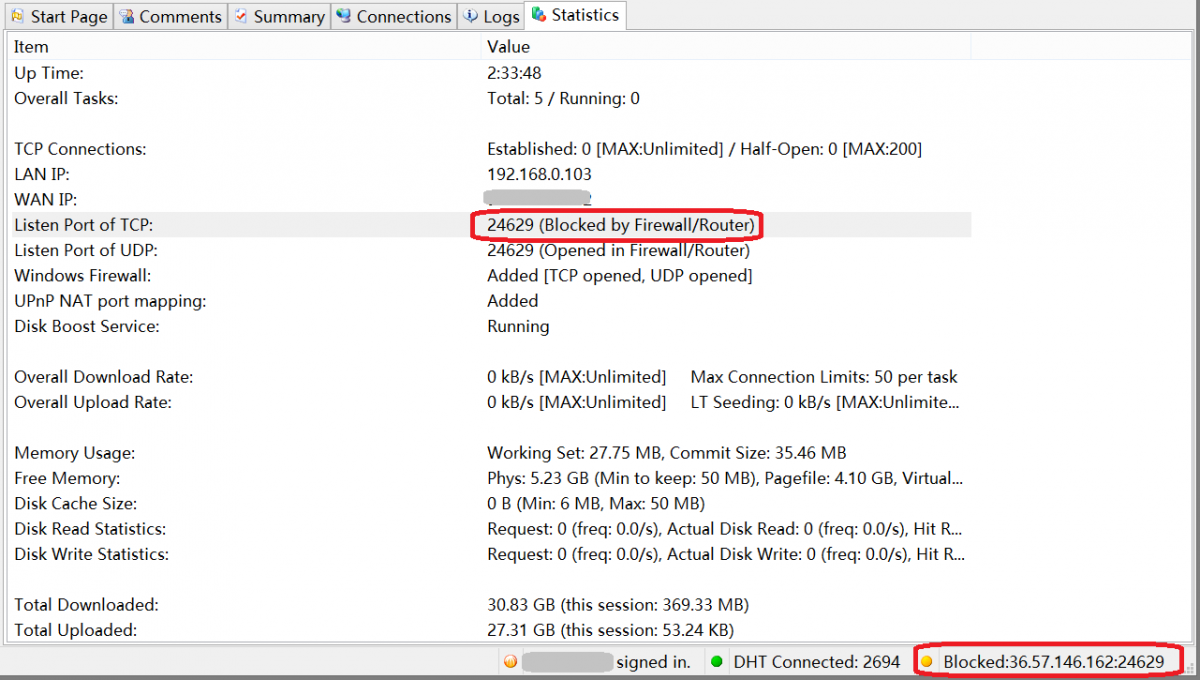First and Foremost
1.BitComet Version: 1.40
2.Internet Connection Type: Optical Fiber 20M
3.Router: TP-Link WR886N
4.Operating System: Windows 8.1 64bit
Antivirus: Panda Antivirus
Firewall: Comodo, WIndows Firewall
5.IP Filtering or Protection Software: None
I've already checked all the services available including Function Discovery Provider Host, Function Discovery Resource Publication, SSDP Discovery, Upnp Device Host and disabled Panda Antivirus, Windows Firewall and Comodo Firewall.
Make sure Network Discovery in Control Panel is on. Then the router shows In the Network Computers and Devices window. But UPnP NAT port mapping failed. So I have to set ports and ip manually.
Therer is no switch about upnp in this router, however the manufacturer says it supports and enabled by default.
Finally I've got this result:
![Attached Image: æè·.PNG]()
But Bitcomet is still blocked.
What the h*** is it going on?
![Attached Image: æè·2.PNG]()
1.BitComet Version: 1.40
2.Internet Connection Type: Optical Fiber 20M
3.Router: TP-Link WR886N
4.Operating System: Windows 8.1 64bit
Antivirus: Panda Antivirus
Firewall: Comodo, WIndows Firewall
5.IP Filtering or Protection Software: None
I've already checked all the services available including Function Discovery Provider Host, Function Discovery Resource Publication, SSDP Discovery, Upnp Device Host and disabled Panda Antivirus, Windows Firewall and Comodo Firewall.
Make sure Network Discovery in Control Panel is on. Then the router shows In the Network Computers and Devices window. But UPnP NAT port mapping failed. So I have to set ports and ip manually.
Therer is no switch about upnp in this router, however the manufacturer says it supports and enabled by default.
Finally I've got this result:
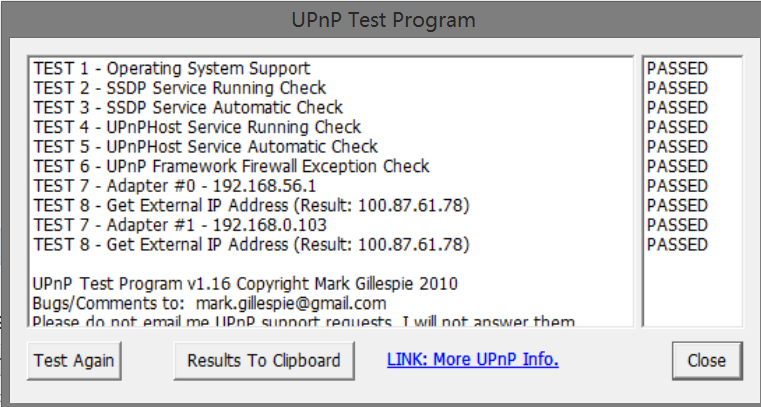
But Bitcomet is still blocked.
What the h*** is it going on?